App stops playing in background or when screen turns off
If the AFR Android app stops playing in the background or when the screen goes off, first try disabling background mode here:
App stops working in background or when screen turns off
In some cases, the app may continue to stop playing when the screen goes off and that may be due to Power Saving mode being turned on. Disable Power Saving mode with the following steps.
Samsung
1. Open Settings
2. Click Battery and device care
3. Click Battery
4. Click Power Savings
5. Toggle Power Savings mode to OFF
2. Click Battery and device care
3. Click Battery
4. Click Power Savings
5. Toggle Power Savings mode to OFF
Most other manufacturers
1. Open Settings
2. Click Battery
3. Click Battery Saver
4. Toggle Use Battery Saver to OFF
2. Click Battery
3. Click Battery Saver
4. Toggle Use Battery Saver to OFF
Last Updated: June 11, 2023
Related Topics
Contact AFA App Support
Send an email to [email protected] with a description of your problem and the Manufacturer and Model of your phone.
Latest Podcasts
Sandy Rios 24/7
COVID: The Propaganda and Death Continue
Friday, December 12, 2025
On Demand with Jenna Ellis
Should U.S. Do Away With Birthright Citizenship?
Friday, December 12, 2025
The Dr. Nurse Mama Show
Ask Dr. Nurse Mama Friday
Friday, December 12, 2025
At The Core
(A "Best Of" from December 1, 2025) The Immigration Quandary Goes On | AFA Foundation 2025 Wrap Up | A Look at App Store Accountability
Friday, December 12, 2025
Jenna Ellis in the Morning
Exploring the Truth About Hell
Friday, December 12, 2025