How to add AFR App to Never Sleeping Apps
If the AFR Android app stops working in the background or when the screen goes off, it may be because your phone has put it in a background or sleeping mode that restricts its functioning. To resolve this issue, refer to the steps below.
Samsung
1. Open Settings
2. Click Battery and device care
3. Click Battery
4. Click Background usage limits
5. Click Never sleeping apps
6. Click the plus(+) button
7. Select AFR
8. Click the Add button
2. Click Battery and device care
3. Click Battery
4. Click Background usage limits
5. Click Never sleeping apps
6. Click the plus(+) button
7. Select AFR
8. Click the Add button






Last Updated: July 17, 2023
Related Topics
- What to do when my app stops playing
- [External] Manage Sleeping apps to save battery life on your Galaxy device
Contact AFA App Support
Send an email to [email protected] with a description of your problem and the Manufacturer and Model of your phone.
Latest Podcasts
Sandy Rios 24/7
Julie Kelly from CPAC..the J-6ers!
Thursday, February 27, 2025
The Dr. Nurse Mama Show
Live from NRB: Jill Garner
Thursday, February 27, 2025
At The Core
Getting into the WH press pool and the necessary essence of school choice are the rub
Thursday, February 27, 2025
Jenna Ellis in the Morning
Democrats Continue Woke Politics
Thursday, February 27, 2025
Today's Issues
President Trump is Cutting The Fat Part I
Thursday, February 27, 2025