How to change Battery Saver Mode
In some cases, the app may continue to stop playing when the screen goes off and that may be due to Battery Saver mode being turned on. Disable Battery Saver mode with the following steps.
Many Non-Samsung manufacturers
1. Open Settings
2. Click Battery
3. Click Battery Saver
4. Toggle Use Battery Saver to OFF
2. Click Battery
3. Click Battery Saver
4. Toggle Use Battery Saver to OFF
Last Updated: July 17, 2023
Related Topics
Contact AFA App Support
Send an email to [email protected] with a description of your problem and the Manufacturer and Model of your phone.
Latest Podcasts
The Awakening
America's Future
Wednesday, February 11, 2026
Sandy Rios 24/7
Bad Bunny vs. All-America's Halftime!
Wednesday, February 11, 2026
The Dr. Nurse Mama Show
Dr. Jessica Peck talks with Tara Dew about Overflowing Peace
Wednesday, February 11, 2026
At The Core
A Look at the Labor Numbers and the Economy, In General | Jason Snead of the Honest Elections Project Provides a Legislative Roadmap Ahead of the Mid-Terms
Wednesday, February 11, 2026
Jenna Ellis in the Morning
Debating Israel, Defending Faith, and Reforming Food Safety
Wednesday, February 11, 2026